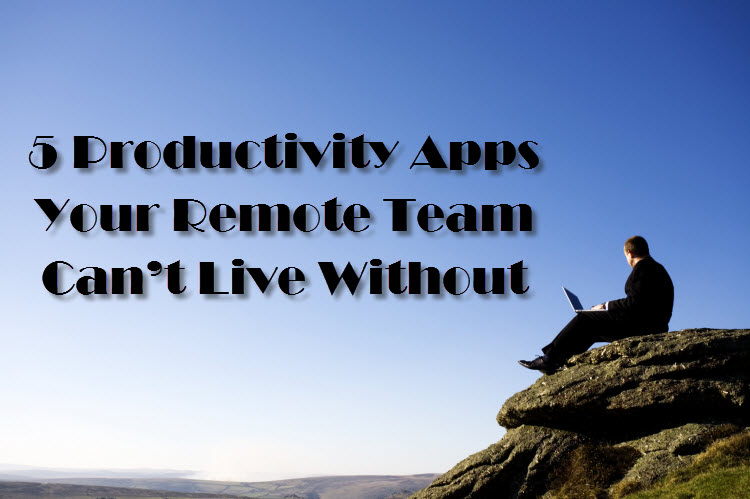Remote working arrangements are the wave of the future. As many businesses seek out ways to operate on tighter budgets without cutting employees, the traditional office space is often one of the first things to go. Or at least get just a little bit smaller.
Instead, companies are opting to let employees work remotely on either a full time or part time basis. The benefits are tenfold for both the organization and the employee. For instance, the company is able to operate with less office space and physical overhead and employees who have remote work options are happier and more productive. In addition, remote work also grants access to a much larger pool of talent – a huge factor if you’re doing something truly innovative.
However, remote work teams also face their own challenges. Communication, project management and access to files can become stilted and cumbersome in an environment where team members are spread out across locations. Add in things like time zones and things can get even trickier. Fortunately, we’ve picked out a handful (literally) of apps that can help you streamline your remote working arrangement.
Figure It Out
If you have a team that’s spread out across the globe, knowing what time zone your coworkers are in can be nothing short of almost having to do calculus. FIO is a chrome extension that shows your team members time zones every time you open a new tab. You can add up to 10 time zones of your choice which makes it easy to schedule meetings with multiple people, make sure you get your work turned in on time and connect with coworkers and clients.
Slack
If you need an app that streamlines your team communications through messages, chat and video all in one place, then Slack might be for you. It integrates with services such as Dropbox, Twitter and Google drive and can sync up with almost any device.
It’s the ideal solution for teams where people are constantly on the go or spread out across various locations. It helps save time because notes, conversations and files can be accessed from one point so you don’t have to remember a bunch of passwords or wait until you can sit down to open your laptop.
Trello
Need a way to seamlessly delegate tasks to your remote team members? Trello allows you to create note cards with tasks and assign them to people in your team. You can create lists for ideas, tasks for individual projects and completed tasks. Trello offers a simple, visual way to manage projects and people.
Cloud 9
Cloud 9 is a development environment that is located on the where might expect: on the cloud. It can be used from anywhere and can free your developers from having to take up a workstation in an office or allow you to work with a remote development team.
Cloud 9 runs on Ubuntu and allows you to build and run development stacks with no maintenance required and set up that only takes minutes.
IDoneThis
When your team works remotely, it can be tough to set up meetings that work for everyone’s schedule. It can be even more of a challenge to stay on top of what your team is doing at any given point in time.
iDoneThis is an email based app that sends an email to your team at the end of each day asking about the tasks they have completed. It helps promote transparency so that everyone in the team knows what each is doing. It can also help cut down on necessary meetings, which means that you’ll get more time and productivity back into your day. Plus, the reminders to the team are automatic, so it truly is a set-it-and-forget-it app.